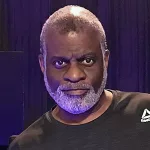Multiband Compression Tips.
Multiband compressors can target specific frequency ranges and allow you to precisely shape a track’s sound. However, it is important to be careful when using multiband compressors, as they can easily lead to over-compression and a lack of dynamics.
Suppose you are a beginner mastering audio using a multiband compressor. In that case, it can be helpful to start with some basic guidelines and then make adjustments based on the specific characteristics of the audio and the desired outcome.
Here are a few steps to follow:
1. Begin with a basic frequency split: Start by dividing the audio into three bands: low frequencies (e.g., bass), mid frequencies (e.g., vocals), and high frequencies (e.g., cymbals).
Adjust the crossover frequencies as needed to create distinct bands.
2. Set a moderate threshold and ratio for each band: Begin with a threshold of around -20dB and a ratio of around 2:1 for each band. This will provide some compression without being too aggressive.
3. Adjust the attack and release times: Start with a fast attack time of around 10 milliseconds and a release time of around 100 milliseconds. This will help preserve the audio’s transient details while still providing compression.
4. Use a gain make-up to compensate for any reduction in overall level: Add a gain make-up of around 2dB to bring the audio back up to its original level.
5. Listen and adjust as needed: Listen to the audio after each step and adjust as needed. Pay attention to the balance between frequency bands for any distortion or clipping and any changes in the overall loudness and dynamic range.
It’s important to note that these are just starting point settings, and using your ears to guide you is essential. It’s very important to listen to the audio carefully and to make adjustments as needed. It’s also important to remember that mastering is a creative process and that there is no one-size-fits-all solution.
Experiment with different settings; don’t be afraid to try new things.